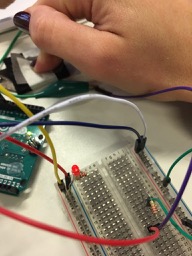There are resting needles and working needles. You need to position the needles and choose the amount of needles you want in order to get other patterns.

When you start knitting, you need to "close" the yarn in the beginning or first row so that it does not rip pr tear later on.

The needles need to be opened as you can see in this picture

Then you pull and position te yarn, hold the end and knit the first row. It is closed now and you can release the green object and let it hang losely.



Here you can see that a few rows have been knitted

With adding this plastic piece and adding a second yarn you can knit in different patterns and create images and so one.
We also created sensors by cutting some fabric that is conducting.

The resistor was 25.5

When putting pressure on the fabric you see the the resistor changes


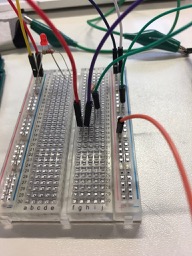
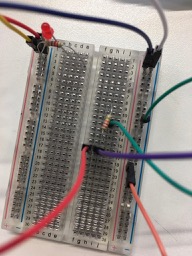

here you can see the steps in Ardunio
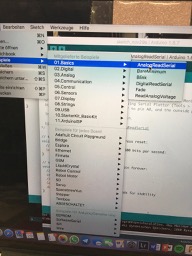


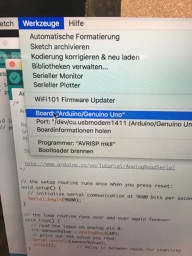


You can see that the numbers change and pushing on the sensor